Features
Read the inspiring (and surprising) stories for different users of Hear Me Now, and the impact it’s had on adults with learning disabilities and their communities.
Hear Me Now is an app available for both Apple iOS and Google Android tablets. It is also a web service that allows remote access to app content.

Boxes
Hear Me Now lets app users create boxes (as many as they want) to store things that are important to them.
- Users give each box a name that’s meaningful.
- Users can either take a photo or use a photo already saved on their device to help identify each box.
- Users can order boxes on the main app screen, ensuring the most frequently-used boxes remain at the top of the screen.
Content
Within each box users can add any number of the following content types:
Words, Pictures, Video, Audio and Web URL’s
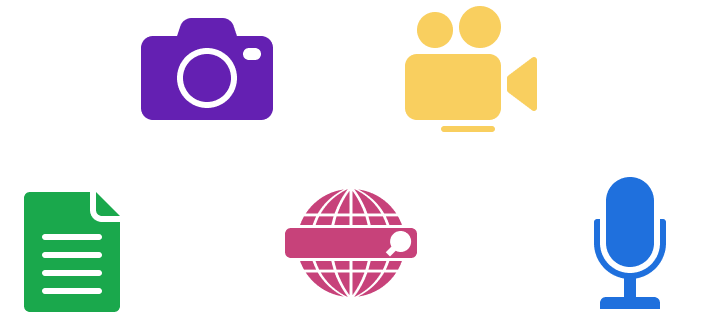
In all cases content can either be created using the app (record up-to 30 seconds of video, for example) or users can add already-created content that’s stored on the device. Content is ordered by the date it was added to a box. Users can re-order content as they choose, ensuring that important information remains at the top of the box.
All written content can be spoken to the user by the app, simply by clicking the Text-To-Speech icon.
Important Things About Me
The patient is using Hear Me Now to capture his new care regime that he’s going to be dependent on.
Trish Bailey, Clinical Care Director: Children & Learning Disability Services, Humber NHS Foundation Trust
Hear Me Now lets app users store important information about themselves in a special Important Things About Me box. App users can add whatever content they like here which they consider essential, including words, pictues, video and audio. For example the box might contain information on the user’s latest prescribed medicines, which can be communicated in appointments with other health professionals, such as visiting the dentist.
We’ve produced a How-To video about using the Important Things About Me box, which you can watch on our How-Tos page.

Appointments
Additionally, users can use the app’s appointment facility to create appointments:
- Create appointments and add a reminder so users don’t forget important meetings.
- Create repeating appointments to add regular events to a user’s diary.
Contacts & Sharing
Users can record the details of friends, family and carers in the contacts facility. Users can also share their boxes with anyone in their contacts list. Contacts will be notified by e-mail and can log-in to Hear Me Now’s web interface on their browser. The web interface lets contacts:
- Stay in touch with the app user’s latest activities.
- Suggest content additions to the boxes they can see (app users will be able to accept or decline additions).
- Send app users alerts. The app user will see the alert next time their app synchronises with the server.
Documents
Hear Me Now users can uplaod documents into the app and store them all in one place. For example the app may contain documents outlining the person’s epilepsy plan, or a recent letter from the person’s GP or hospital. These can be shown to their carers and can be shared with others remotely using Hear Me Now’s Sharing facility.
Data Back-Up & Synchronisation
App user data is automatically synchronised to the Hear Me Now server, whenever the app is open and the device is connected to the Internet. Existing users with new devices can download the app and enter their Hear Me Now account details to retrieve their stored data.
Hear Me Now users can delete boxes and individual content items from a box. These are placed in the app’s recycle bin and can easily be restored if the deletion was by mistake. Items that were placed in the recycle bin more than 30 days ago can be permanently removed from Hear Me Now. Data that is permanently removed cannot be restored.
Customisation

App users can personalise their app:
- Set their preferred name and profile photo.
- Select the app’s colour from a series of preset themes.
- Change the app’s font size.
- Change the position of the app’s navigation bar.
- Set the app to highlight words as they are spoken by the Text-To-Speech feature.
- Select the timing of appointment reminders.
- Set an in-app PIN as an additional security feature (the PIN will be required each time the app is opened).


